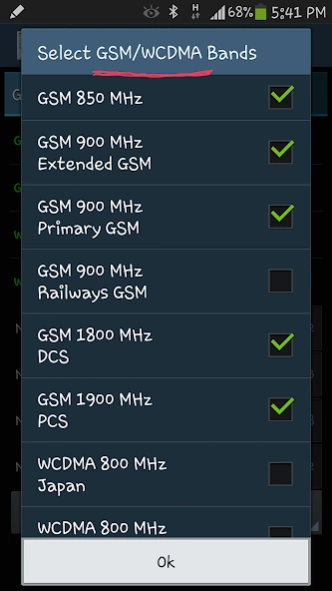NV Calculator (Non-Volatile) 1.1.1
Free Version
Publisher Description
NV Calculator (Non-Volatile) - Use to calculate NV items (Non-Volatile) for adding GSM / WCDMA / LTE bands.
Do you want to add any GSM / WCDMA / LTE bands to your phone? Then use this app to calculate all needed NV (Non-Volatile memory) items.
This app is only useful for phones with a Qualcomm chipset.
If you don't know how to add GSM / WCDMA / LTE bands to your phone, please refer to this thread: http://forum.xda-developers.com/galaxy-s5/general/how-to-add-rf-lte-frequency-bands-to-t2886059
That thread is for Samsung Galaxy S5, but the same principle is also applicable for many other phones, e.g. Samsung, LG, Sony, HTC, Nexus...
You also need some NV editor software (e.g. QPST, QXDM, EFS Professional...) on the PC to write these NV items to your phone.
>> nv items description:
+ Adding GSM / WCDMA bands:
NV 1877 (ID 01877) - RF Band Configuration
NV 0441 (ID 00441) - Band Class Preference
NV 0946 (ID 00946) - Expand Band Preference 16 to 32 Bits
NV 2954 (ID 02954) - Bits 32 to 63 of Band Preference
+ Adding LTE bands:
NV 6828 (ID 06828) - LTE BC Configuration
NV 6829 (ID 06829) - LTE BC Configuration DIV
Should you have any question, comment or suggestion, please do not hesitate to contact me on XDA: http://forum.xda-developers.com/android/apps-games/app-qualcomm-nv-calculator-adding-2g-3g-t2915649
About NV Calculator (Non-Volatile)
NV Calculator (Non-Volatile) is a free app for Android published in the System Maintenance list of apps, part of System Utilities.
The company that develops NV Calculator (Non-Volatile) is vndnguyen. The latest version released by its developer is 1.1.1.
To install NV Calculator (Non-Volatile) on your Android device, just click the green Continue To App button above to start the installation process. The app is listed on our website since 2019-10-24 and was downloaded 33 times. We have already checked if the download link is safe, however for your own protection we recommend that you scan the downloaded app with your antivirus. Your antivirus may detect the NV Calculator (Non-Volatile) as malware as malware if the download link to org.vndnguyen.nvcalc is broken.
How to install NV Calculator (Non-Volatile) on your Android device:
- Click on the Continue To App button on our website. This will redirect you to Google Play.
- Once the NV Calculator (Non-Volatile) is shown in the Google Play listing of your Android device, you can start its download and installation. Tap on the Install button located below the search bar and to the right of the app icon.
- A pop-up window with the permissions required by NV Calculator (Non-Volatile) will be shown. Click on Accept to continue the process.
- NV Calculator (Non-Volatile) will be downloaded onto your device, displaying a progress. Once the download completes, the installation will start and you'll get a notification after the installation is finished.